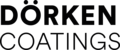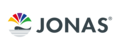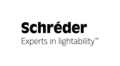ENV1.2 Local environment impact
The aim of the "risks for the local environment" criterion is to reduce all hazardous or damaging materials, (construction-) products and preparations that affect people, flora and fauna or that can cause damage in the short, medium and/or long term , to avoid or to substitute. The use of particularly environmentally friendly materials is not only an important contribution to improving indoor air quality, but also helps to limit the renovation risk of a building with regard to pollutants. Only a material-ecologically complete component catalog provides the client with the information as to which building products were used at which point in the building. This is important information for quality assurance in construction, for the clarification of defects and their proper elimination and for cost-optimized maintenance. This makes an important contribution to the value stability of a building.
The application in the Navigator
You have the option of independently classifying your products in the criteria matrix. The DGNB Navigator provides you with the assessment tool for the 2018 version and the 2023 version directly in the quality level assessment menu. This can also be found below, as well as the description of criterion ENV1.2 “Risks for the local environment”:
ENV1.2 Version 2018 TOOL (DOWNLOAD) CRITERION ENV1.2 “RISKS TO THE LOCAL ENVIRONMENT”(DOWNLOAD)
ENV1.2 Version 2023 TOOL (DOWNLOAD) CRITERION ENV1.2 “RISKS TO THE LOCAL ENVIRONMENT”(DOWNLOAD)
About the quality level evaluation process: In the evaluation tool, you can simply proceed as follows to identify the quality level for your product yourself. The column assignment refers to the 2018 version of the tool, for version 2023 this is shown in square brackets [version 2023].
- Start in column A by entering the trade or component [of the relevant cost group] for the application area you are evaluating
- Continue in column H [G] and use the dropdowns to start approaching your product step by step (up to column J [I]). If you cannot find your product here, it cannot be assigned to a row. In this case, it is not relevant for consideration and can be used in the DGNB certification without requirements in the area of application under consideration. Just knowing whether your product is relevant or not is very helpful for your customer communication.
- This automatically results in the relevant row (= row of the material criteria matrix see sheet “KM”) in column O [J]
- The requirements for your construction product corresponding to the KM row are shown in columns AM [AC] to AP [AF]. Alternatively, you can enter the quality level you wish to achieve in column Q [M]. The requirements to be verified are then displayed in column L.
- In columns P to V, specify which documents you will enclose to verify the requirement.
- The completed Excel and all verification documents must be uploaded in the Navigator
If your product is not relevant for consideration, you can also transfer this classification to the Navigator.
You can find the detailed process for entering data in the Navigator in our guidelines for manufacturers.
Changes from version 2018 to version 2023
It is advisable to display the quality level in both versions for all your products. The background to this is that the two certification systems (new building construction version 2018 and 2023) will also continue to run in parallel. The quality level of both versions is therefore relevant for planners, architects and auditors.
To assist you in the assessment, all changes that have been incorporated into the 2023 version compared to the 2018 version are listed below. This means that you can carry out the assessment according to both versions without much additional effort and see whether you need to consider changes in the requirements or whether the same evidence leads to the same quality level.
(Z=line of the material criteria matrix)
- Changes to Z8 and Z9 requirements
- Z27: New Giscodes regulated
- Z11 and Z12 were combined and the requirements changed
- Z2: Preservative-free requirement added to QS3 and QS4
- Z5: Requirement QS5 changed
- Z10: Concrete stone floor coverings and terrazzo are also regulated via this line
- Z19: Metallic effect coatings: Only water-dilutable products possible for QS4
- Z34.2: Lead removal from galvanized steel was removed from Z34 and regulated via this new line
- Z5b: New line (biocide use for concrete roof tiles)
- Z47a and Z47b were merged into Z47
- Z40: “XPS in façade applications” is also regulated there
- Z45: The line only applies to cellulose insulation
- Z31: The requirement applies to all usage profiles (previously only for residential) and for QS1-QS4
- Z43: Antimony trioxide for polyethylene (PE) vapor barrier films on exterior walls and roofs now included in the assessment
- Z44: PVC plastic doors are also regulated here
FAQ
You can always contact the Navigator Team (navigator@dgnb.de).
All updated documents are available in the internal area of the DGNB and can be downloaded at any time. The DGNB Navigator Team (navigator@dgnb.de) can also send you the documents.
In the product setting process under product parameters, you can carry out this evaluation using step-by-step instructions for criterion ENV1.2 "Risks for the local environment". After submitting your products, the quality level is also checked by the DGNB.
The quality levels for the respective product can be seen in the DGNB Navigator. Interested parties even have the option of searching/filtering products according to quality levels.
There are five quality levels in total and quality level four is the highest and best level. In addition, the information that is not relevant to consideration is very valuable and can also be specified in the navigator.
Relevance of construction products in the DGNB System

Construction products make a significant contribution to the sustainability of a building. DGNB Auditors, architects and planners can find that the relevance of products is given in more than half of our criteria, either directly or indirectly. This means that the correct choice makes a real difference.
Fees
The use of the online platform is free of charge for DGNB Auditors, architects, planners, designers and all parties interested in the DGNB Navigator. Fees are only charged for placing products with general product information and data relevant to the DGNB Certification System within the DGNB Navigator. Special rates apply to DGNB members.